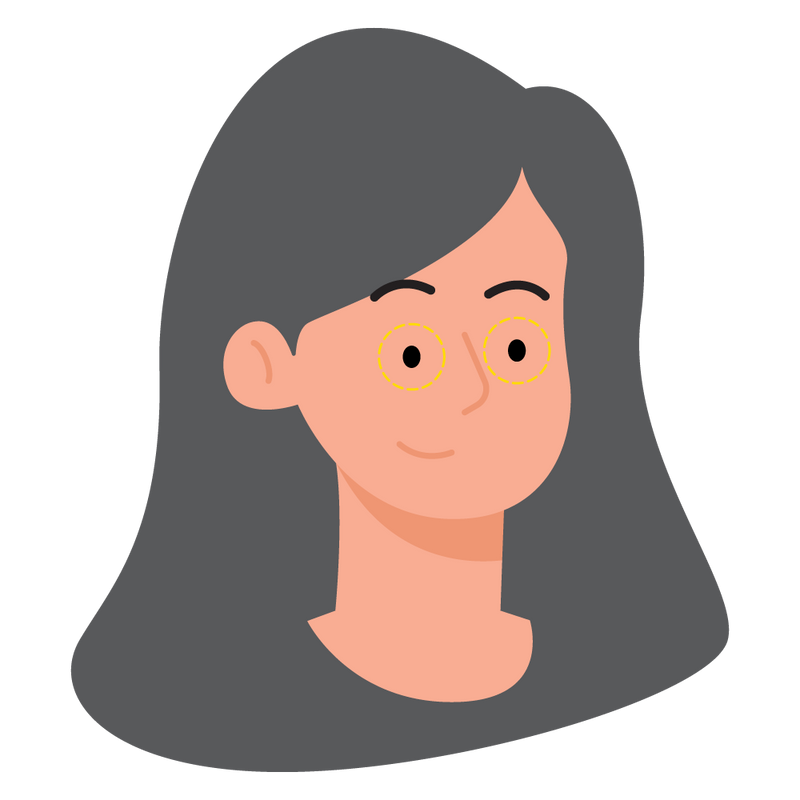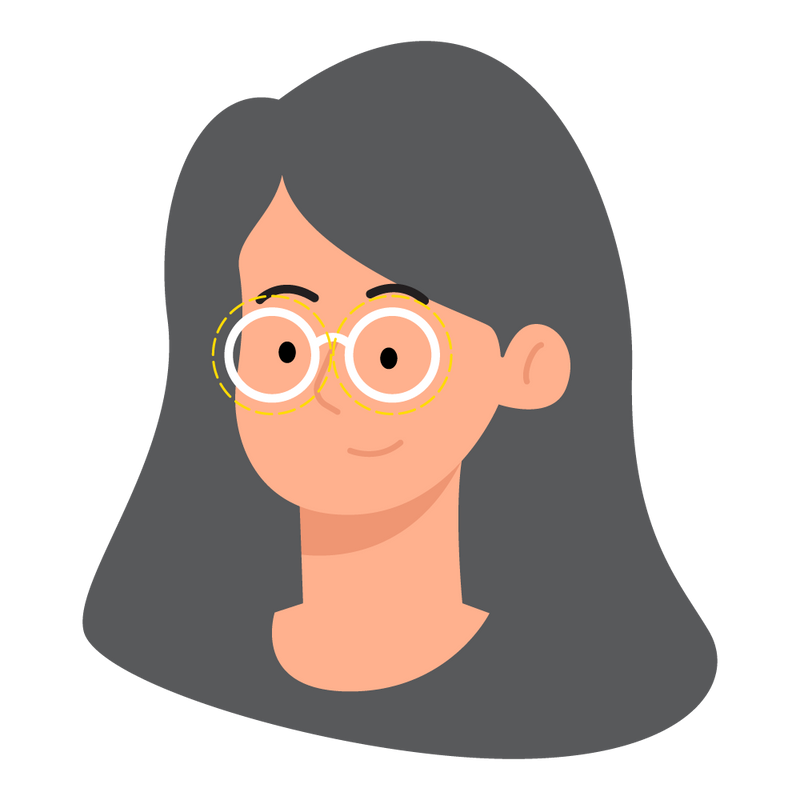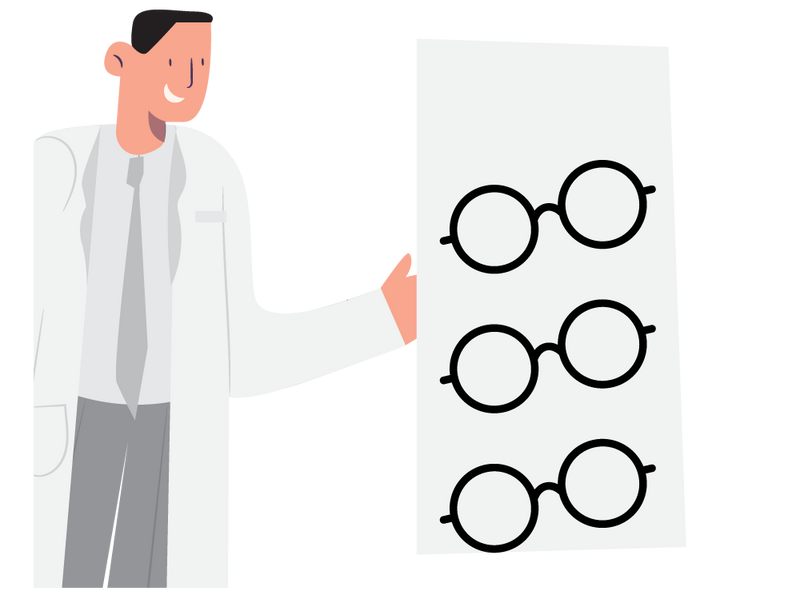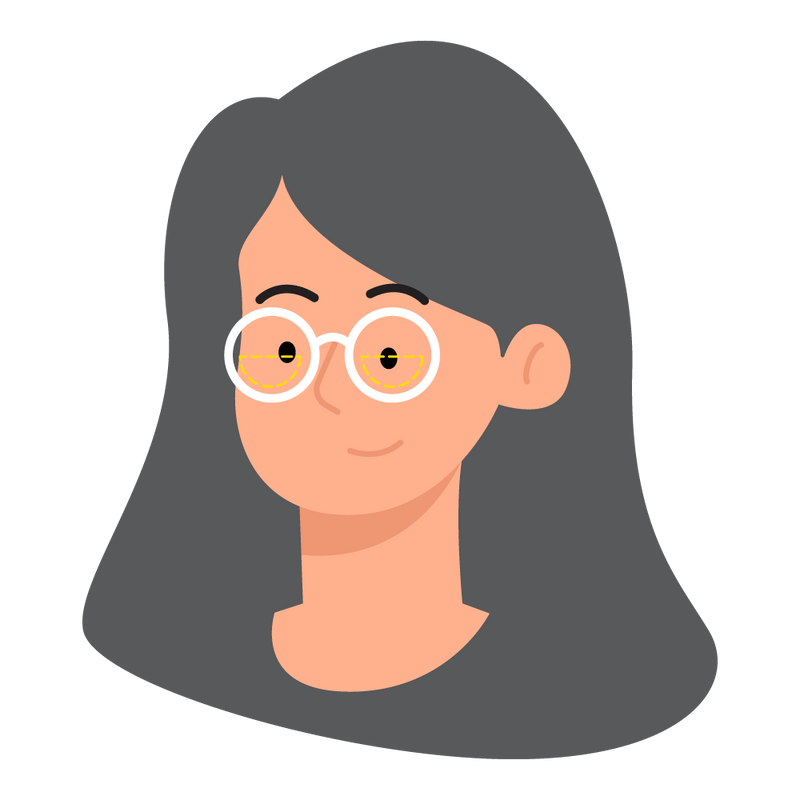Need to know a bit more?
Not a problem, our team are fully-trained to assist you...

When checking out with your glasses on PRETAVOIR you’ll see options to the right-hand side of your screen. Most commonly Add to Cart / Add Lenses, to complete your purchase you need to choose whether to buy your frame only, or add prescription lenses.
Choosing to check out with the 'Frame Only' option means you’ll receive the glasses with demo lenses which are temporary plastic lenses fitted instead of optical lenses. These lenses often have brand logos emblazoned on the front - this will obscure your vision. We’d only recommend the 'Frame Only' option if you plan to have your lenses glazed at another optician.

If you choose Single Vision Lenses, Varifocal/Progressive (UK Only) or Fashion Accessory then you will be met with a few options...
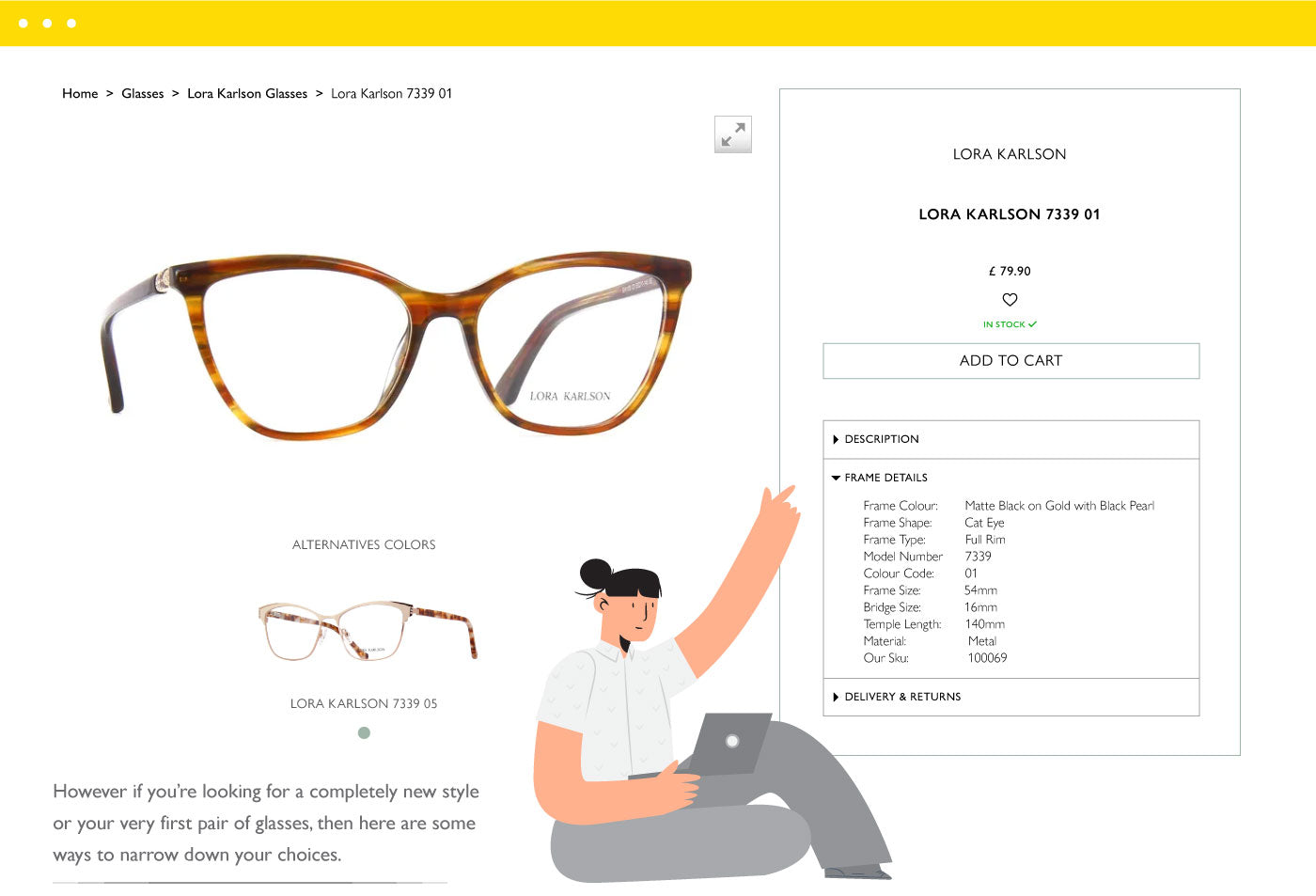
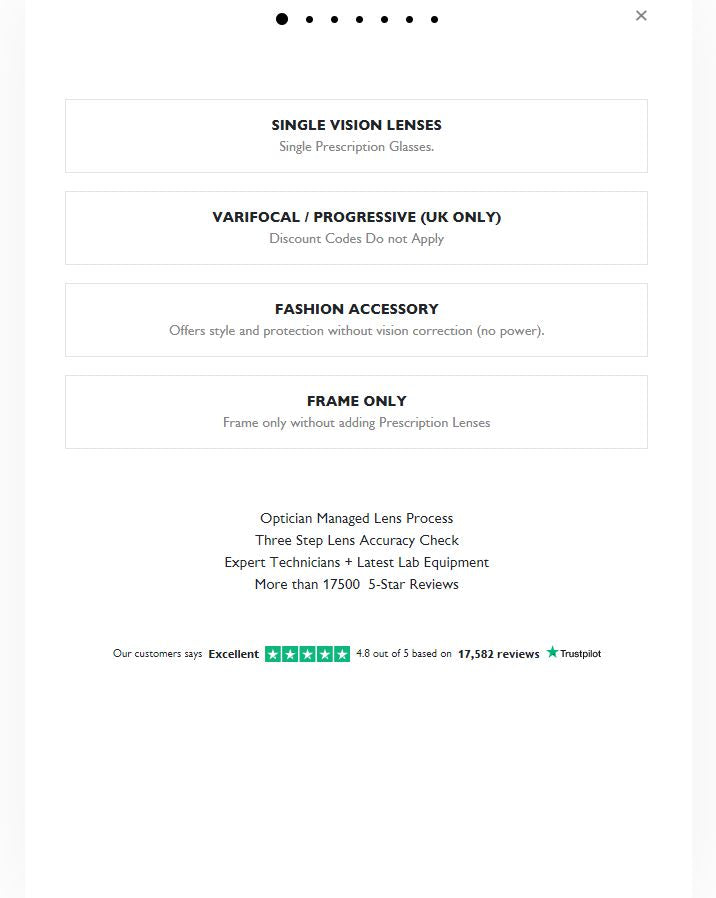
First off, you will need to let us know your requirements: Single Vision, Varifocals or Fashion Accessory Lenses.
Single Vision refers to lenses that assist you with seeing one distance - near or far. Distance glasses [this is sometimes this is referred to as ‘near sightedness’ or ‘myopia’], is a common condition where you can see objects near to you clearly, but objects farther away are often distorted and blurry. Whereas, reading lenses, [‘far sightedness’ or ‘hyperopia’], is where you can see distant objects very clearly, but objects nearby may be clouded.
If you choose Single Vision Lenses then you can either upload a copy of your prescription, enter your details manually or email us your information. We'll then get straight to work creating your custom lenses!
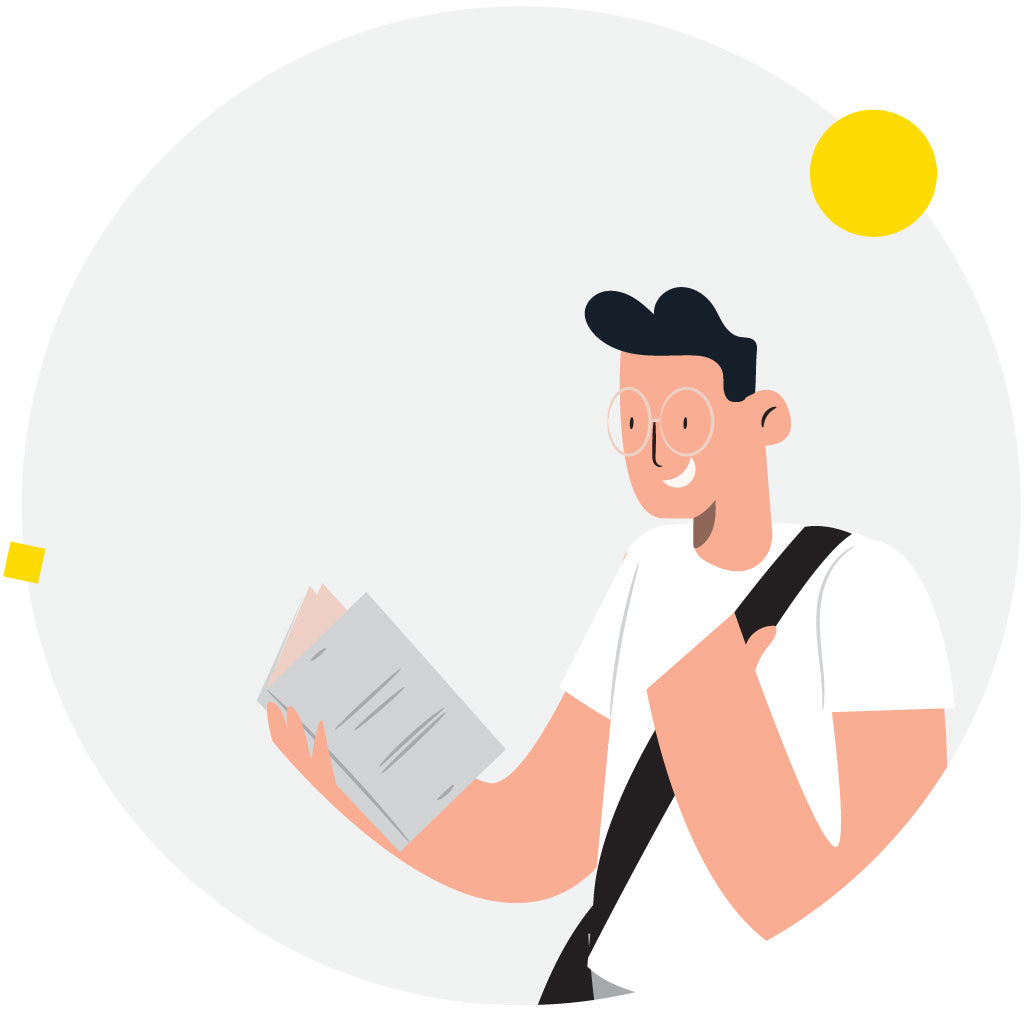
Sometimes known as ‘progressive lenses’, are an amalgamation of distance and reading. Providing multiple functions, the upper lens focuses on distance, and the lower assists you to focus close up . Together, they blend effortlessly in the centre which will allow you to focus on intermediate distances.
When purchasing varifocal lenses, you can upload a copy of your prescription, manually enter your details or email our trained opticians & dispensing team.
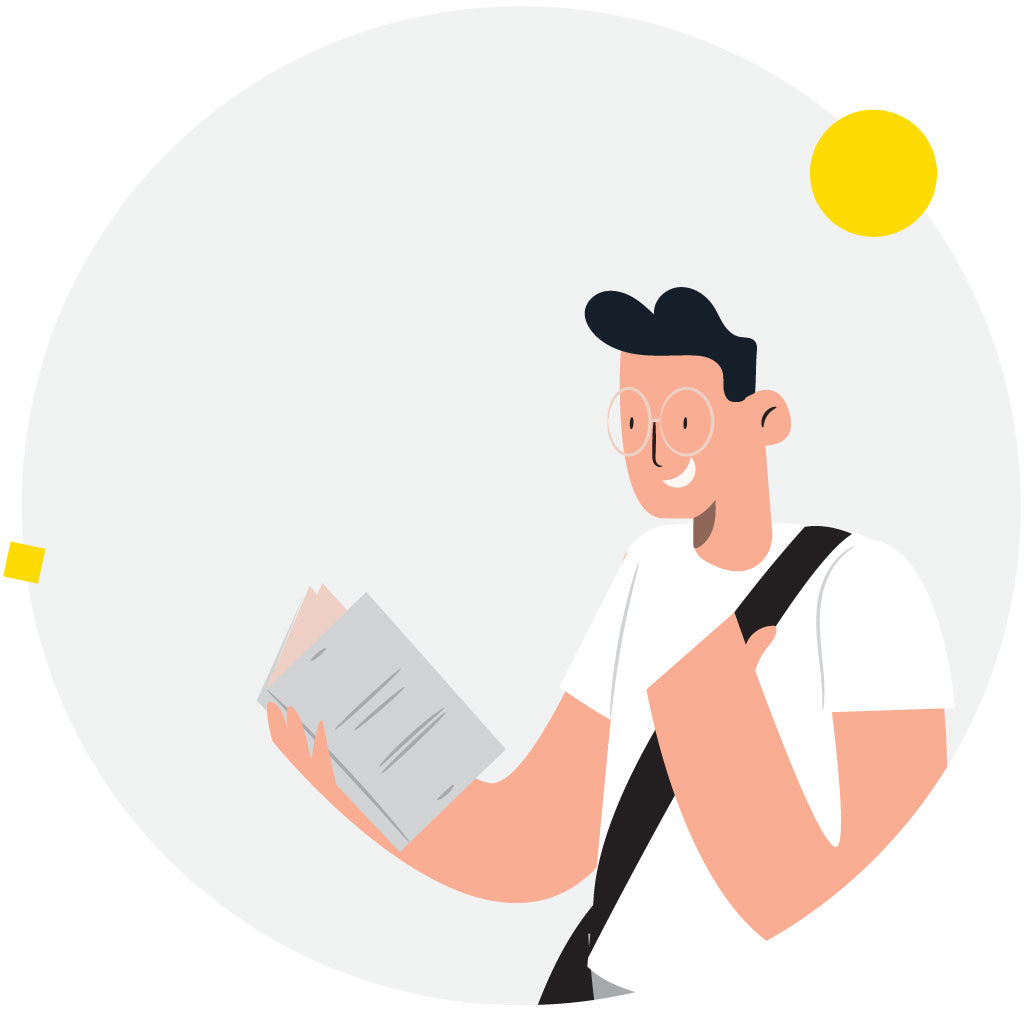
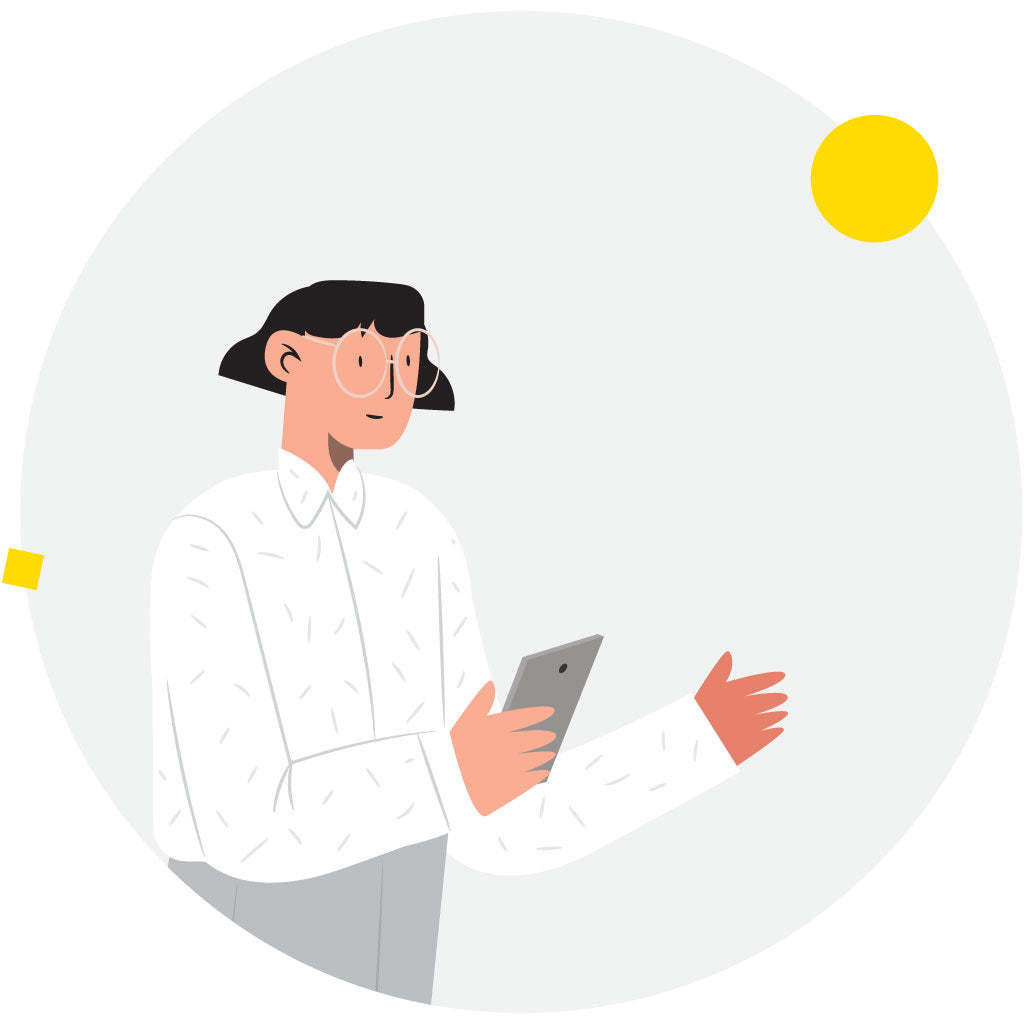
If you do not require prescription lenses but wish to buy optical glasses, please choose our 'Fashion Accessory' option rather than 'Frame Only'. If you choose 'Frame Only' your glasses will come with plano-lenses which will not provide you a clear and comfortable field of vision. Where as the 'Fashion Accessory' option will allow you to add high-quality lenses with either Anti-Reflection or Blue Max coatings.
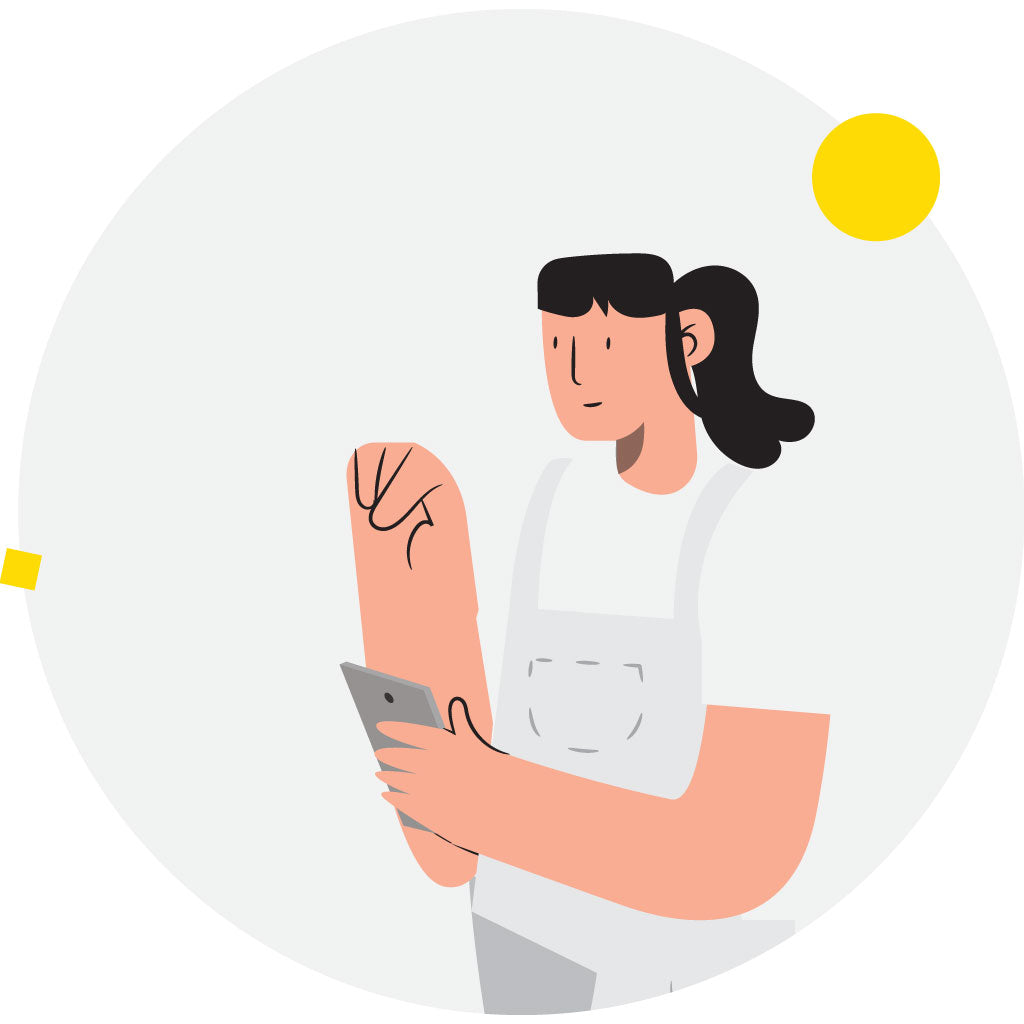
Once you have chosen your frame and you're ready to provide your prescription information, please click the 'Single Vision' or 'Varifocal/Progressive (UK Only)'.
You can then provide your prescription information by selecting 'Upload File'. Here you will be asked to upload your prescription as either a PNG, JPG or PDF then select your PD Value. Or, you can select 'Enter Manually' where you will be asked for your OD, OS & PD.
Your last option is to 'Email Later' which we would recommend if you are unsure about any aspect of your prescription. Please feel free to send us your prescription along with any questions you may have.
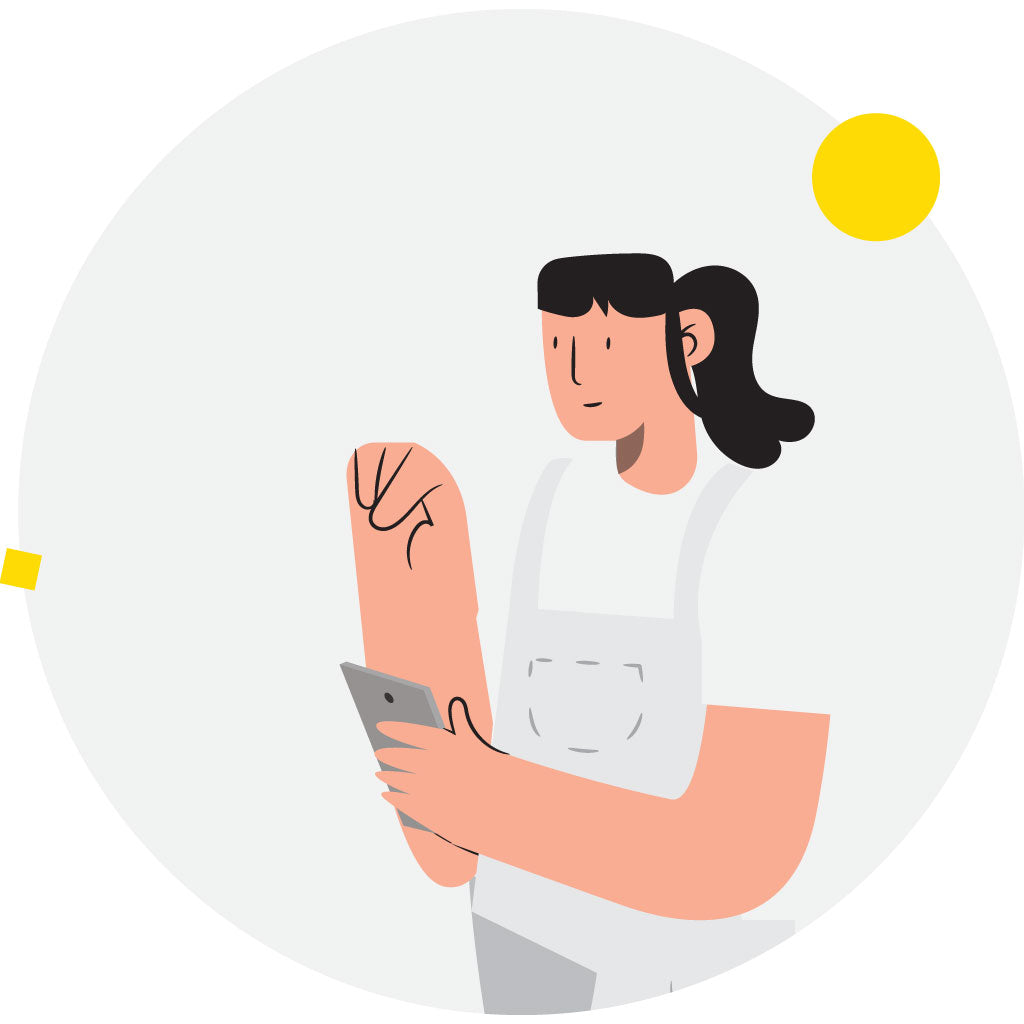
If you are unsure how to read your prescription we’d suggest you select the ‘Upload File’ or ‘Email Later’ option and our fully-trained team will assist you. Most prescriptions usually look similar to this:

In the left column, you will see Right Eye and Left Eye: this can sometimes be referred to as OD for right, and OS for left.
Then in the top row, you will see SPH, CYL, AXIS, AD and PRISM:
SPH means Sphere which is the main part of your prescription. The Sphere indicates the strength of your myopia (near sightedness) if it starts with a minus sign (–), or hyperopia (far sightedness) if preceded by a plus sign (+). If you see an infinity (∞) symbol or the letters, PL or Pl it means you are neither near sighted or far sighted.
CYL indicates the Cylinder. The cylinder will let the optician know if you have astigmatism. If the CYL column is empty or the letters DS or SPH are present, it means that you do not have astigmatism.
AXIS is only used when determining the location of your astigmatism. If your CYL column is empty, then do not insert anyvalue into the AXIS. On the other hand, if you do have a value inthe CYL column then you must have an AXIS value between 1 and 180 degrees. You should always insert a whole number (no decimal places).
ADD identifies if you require progressive lenses. If you have a number in this column then please return to your options and select ‘Varifocals’ and contact us.
PRISM is usually not applicable. If there is a value in this column then you will need to contact our team for assistance. This means that you have a special prescription because of a specific condition.
Your Pupillary Distance (often referred to as PD) which is the distance (usually measured in millimetres) between the centre of your pupils. Most of the time this measurement is between 50 and 70mm but this measurement is totally unique to each person and depends on where you are looking. This is then used as an indicator of where your “optical centre” is.
If this measurement is not correctly taken then cause blurred vision and/or headaches as this dictates where the lens should be in relation to your eyes. It needs to be in front and centre of your pupils in order to minimise any distortion.
If you were not provided your pupil distance on your prescription, you can measure your PD using a smart phone app. We recommend GlassesOn for Android users & Eye Measure on Apple devices.
Need to know a bit more?
Not a problem, our team are fully-trained to assist you...